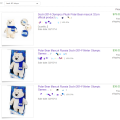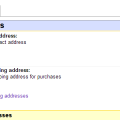2日目 朝
ロシアの本屋さんからメッセージの返信が来ていた。
Dear nefastudio, Ok, I will send to this address. -ロシアの本屋さん
ふぅ、発送前に正しい住所を伝える事ができた様だ。ちゃんと返信してくれた事から、発送もちゃんとやってくれそうな気がするのでとりあえずは一安心、これで後は到着をまつだけだ。
~数時間後~
ロシアの本屋さんから新しいメッセージが来ていた。
Dear nefastudio, Hi! I'm sorry, I mistakenly indicated in the description paypal account "aaaaa.bbbbb @ hogehoge.ru". Real account aaaaa.bbbbb@ho.ru -ロシアの本屋さん
paypalの説明に表示されるメールアドレスに誤ったメールアドレスを記載していたらしい。まぁ、評価0だったので取引今回が初めてで今まで気付かなかったのだろう。記載ミス程度なら大丈夫であろう。
2日目 昼
メールアドレス記載ミスが気になったのでPaypalアカウントの取引履歴を確認してみる。すると、確かに相手のメールアドレスが間違ったアドレスになっている。そして、ステータスが「未受領」となっている。
この「未受領」が気になるので「未受領」について調べてみると、相手から支払いを受ける際、自動的には受け取らず受け取り側がメールアドレスに送られてきた通知から受け取りページを開き、受領する必要があるらしい。受領していない場合「未受領」となる様だ。
ということは、支払い通知を受けるメールアドレスが間違っているのだから相手は支払いを受け取る事が出来ないと言う事はないのだろうか?支払いのやり直しをする必要はないのだろうか?
さて、ここで不安事が増えた。
- 支払いはちゃんと相手側受領出来るのだろうか?
- 支払いをやり直す必要はあるのだろうか?
- やり直すとして、どうやってやり直すのだろうか?PayPal側の処理は?eBay側の処理は?
- せっかく安価で購入出来たのに、一旦白紙に戻す必要があったら?
元々心配性なたちなので不安はつのるばかりである。
PayPalにWebフォームから問い合わせてみる。内容としては、eBayで支払いした際売り手が誤ったメールアドレスを設定していた様だが、この場合どうすればよいか?と言う内容である。
すると、数分後家の同居人からメールが来た(筆者は会社にいた)
なんかぺいぱるとか言うところから電話来たけど心当たりある?
ペリーみたいなあやしい日本語話す人だったけど。
メールで回答するって。
メールで返信が来ると思ったら、すぐに電話で連絡が入ったらしい。Webフォーム入力から数分で電話で連絡が来るとは・・・世界規模の取引を担っているのに暇なのか、PayPal。怪しい日本語を話していたらしいので、日本語を話せる外人サポート部隊が組まれているのだろうか。
ちなみにペリーみたいなと言うのは昔流行った開国しーてくーださーいのやつの事である。
PayPalから来た回答メールは以下の通りである。メールの日本語は怪しいところがあるものの丁寧である。テンプレートがあるのだろうか。
xxxxx様 平素よりペイパルをご利用いただきありがとうございます。 ペイパル カスタマーサービスのJackでございます。 この度、支払先のメールアドレスが間違ったということで、取引ステータスが未受領になっています。 この場合は、ご自身のペイパルアカウントをログインして、概要画面の下側に最近の取引のところで、 未受領の取引の詳細の横に「キャンセル」のボタンがございます。 「キャンセル」ボタンをクリックして、取引をキャンセルしてください。 また、正しいメールアドレス宛てに再度支払うようお願いいたします。 何かご不明な点などがございましたら、いつでもご連絡くださいませ。 今後ともペイパルをよろしくお願いいたします。 ジャック(Jack)
・・・むぅ。支払いのやり直しが必要なのか。面倒な事になってきた。
ロシアの本屋さんにメッセージを送る。
Dear ロシアの本屋さん, I've asked PayPal about payment, and they said I need to redo payment with correct e-mail address. I'll ask eBay to how I can redo payment; meanwhile, please register correct e-mail address to your PayPal account, and let me know when you are done. -nefastudio
要約「PayPalに問い合わせたところ支払いのやり直しが必要との事なので、メールアドレスを正しく設定して頂くようお願いします。eBayにも支払いのやり直し方法について問い合わせしておきますので、メールアドレスの再設定が出来ましたら連絡下さい」
まぁ、相手のミスなので私がここまでする必要はないのだが、相手も恐らく初めてなので任せてばかりも不安である。
今度はeBayのヘルプセンターに問い合わせを投げる。
Message: Hi, I've purchased item from seller (2 same items) and made payment by PayPal. However, seller registered wrong e-mail address to their PayPal account, and I need to redo payment. How can I redo PayPal payment? I can cancel transaction in my PayPal account, but what to do after that?
要約「出品者から商品を購入しPayPalにて支払いをしたのですが、出品者が誤ったメールアドレスを設定していたため支払いのやり直しが必要です。 支払いをやり直すにはどうすればよろしいのでしょうか?PayPalアカウントからキャンセルは出来ますが、その後何をすればよろしいのでしょうか?」
夕方、eBayから返信が来た。
Thank you for writing eBay. I understand that you want to cancel the payment that you sent to the wrong email address of your seller and make a new payment. You also want to know if you need to cancel the transaction through PayPal. I know how important this is for you. Don’t worry; I’m happy to give you information on this. wraplines="true" nefastudio, if your seller gave you the wrong PayPal email address to pay for your item, you can cancel the unclaimed payment and send a new payment. You also don’t need to cancel the transaction. Here’s how to cancel an unclaimed PayPal payment: 1. Log in to your PayPal account. 2. Click “History” near the top of the page. 3. Click “Cancel” under “Order status/Actions” next to your unclaimed transaction. 4. Click "Cancel Payment." Once you cancel the unclaimed payment, you can now make a payment to the right PayPal email address of your seller. If you have further concern about your payment through PayPal, I suggest that you have to contact PayPal. Because of security reason, your PayPal account can only be viewed and discussed with a PayPal Customer Representative. I can, however, show you how to contact them. You can contact PayPal by email or by phone. Here's how to contact PayPal by email: 1. Go to <http://www.paypal.com/>www.paypal.com 2. Click “Contact Us” near the bottom of the page. 3. Click “Send us a question by email” under “Email Us.” Here's how to contact PayPal by phone: 1. Log in to your PayPal account. 2. Click "Contact Us" at the bottom of any PayPal page. 3. Click "Call us" to see the One-Time Passcode (6 digits). The One-Time Passcode is a random number generated by our system that helps verify your identity and get faster support. The One-Time Passcode is valid for one hour. If it expires, you will need to go to the “Call us” page again to find a new One-Time Passcode. Note: If "phone" support is chosen, after logging in you will be given a secure web PIN number and a list of account information to have ready for the PayPal Customer Support agent. This is to verify account ownership. nefastudio, it’s my pleasure answering your email. Thank you for your patience regarding this matter. We truly appreciate you as one of our valuable members here on eBay. Thank you very much for choosing eBay. Have a nice day! Sincerely, eBay Customer Support
なんとなくすっきりしない回答であるが、とりあえずPayPal側でキャンセルして、取引自体のやり直しはしなくても大丈夫との事なので、PayPal側でキャンセルしてみる事とする。